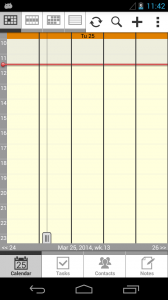Did you know??
Apart from directly-accessible Day and Week views, it is possible in Pocket Informant 3 to show any number of days (from 1 to 7) in one main view.
There are several ways to do this:
When in Month View you can tap on any day in month grid and slowly swipe horizontally. You will see several days highlighted. When you lift your finger all these days will open in x-day view.
Another option is to change the number of days already displayed in x-day view. For example, if you open Week View (with 7 days displayed) in hour mode you will see a slider control on the bottom right of the first day displayed. You can slide to to the right, and the number of days displayed will be reduced to 6, 5, 4 and so on. This feature is also available in list mode, however you can only switch between 1-, 2- and 3-day views.
And several words about hour and list mode for x-day view. They are controlled by a setting in PI Settings->Calendar Views called X-Day View Mode. It looks like a single setting, but in fact it is not. If you tap on the left side of it the setting will expand and you will able to set view mode (hour or list) to any number of days displayed. For example, you can show 1-, 2- and 3-day views in hour mode and all other number of days in list mode.
Now you know!