Thanksgiving is a magical time filled with cozy sweaters, family reunions, and pies that disappear faster than you can say pumpkin spice. It is also chaotic, loud, and guaranteed to involve at least three timers going off at the same time.
This year, Pocket Informant can help you stay organized, on schedule, and almost relaxed. In this guide, you will learn how to use PI to plan your Thanksgiving week with far less stress and far more efficiency.
1. Create a Thanksgiving Master Plan
Thanksgiving works best when everything is in one place. Start by creating a dedicated Thanksgiving Calendar or Project inside Pocket Informant.
Add items such as:
-
Travel dates
-
Shopping days
-
Ingredient prep
-
Cooking deadlines
-
Guest reminders
Many people search for terms like Thanksgiving planning app, holiday organizer, and meal planning calendar. Pocket Informant covers all of these needs by giving you a centralized place to manage the entire week.
2. Build Your Thanksgiving Task List
Break Thanksgiving prep into tasks you can manage in small, simple steps. Use start dates, due dates, and tags to keep everything organized.
Sample task ideas:
-
Defrost turkey
-
Shop for ingredients
-
Clean guest room
-
Prep desserts
-
Chill drinks
-
Hide snacks from snack thieves
Smart Filters allow you to sort your tasks by location, priority, or category. When you are at the grocery store, you only see the grocery list. When you are at home, you see prep tasks. This alone can save you time, frustration, and unnecessary trips back to the store.
3. Use Events to Schedule Your Cooking Timeline
Thanksgiving is all about timing. Events let you schedule the entire day so nothing burns, no dish is forgotten, and everything finishes as close to the same time as possible.
Example timeline:
-
9:00 AM: Turkey in oven
-
11:00 AM: Prep side dishes
-
1:00 PM: Set the table
-
2:30 PM: Make gravy
-
4:00 PM: Dinner begins
Events include reminders, which help you baste, rotate, stir, pull, and serve right on time.
4. Share Your Thanksgiving Plan with Family
If your family repeatedly asks questions like “What can I bring” or “What time do we eat” you can solve this with Pocket Informant Connect.
Share:
-
Checklists
-
Event timelines
-
Notes with recipes
-
Prep instructions
-
Your master plan
Everyone can view updates in real time. No one can say they missed something.
5. Use Notes to Store Recipes and Meal Plans
Pocket Informant Notes are perfect for storing:
-
Recipes
-
Ingredient lists
-
Meal prep schedules
-
Photos of handwritten recipe cards
-
Menu ideas
Keeping everything in one place eliminates the need to switch between multiple apps or websites. It also prevents last minute scrambles to find that one recipe card that always goes missing.
6. Use PI to Plan Black Friday and Cyber Monday
Once Thanksgiving wraps up, the shopping marathon begins. Pocket Informant can help you plan and track everything.
Create:
-
A Black Friday wish list
-
Store hour reminders
-
Task reminders for online sales
-
Project notes for deals and links
Block out focused shopping time and avoid missing sales or getting overwhelmed.
7. Reuse Your Plan Every Year with Templates
Thanksgiving happens every year. Your planning should not start from scratch each time.
With Task Templates and Project Templates, you can:
-
Save your full Thanksgiving workflow
-
Duplicate it next year
-
Refine it as you go
-
Create a perfected version of your holiday plan
This saves time and makes Thanksgiving smoother every single year.
Conclusion
Thanksgiving can be busy and stressful, but Pocket Informant helps you plan your holiday, organize your tasks, share responsibilities, and stay focused. With everything stored in one place, you can enjoy family time, stress less, and focus on the mashed potatoes instead of the mayhem.

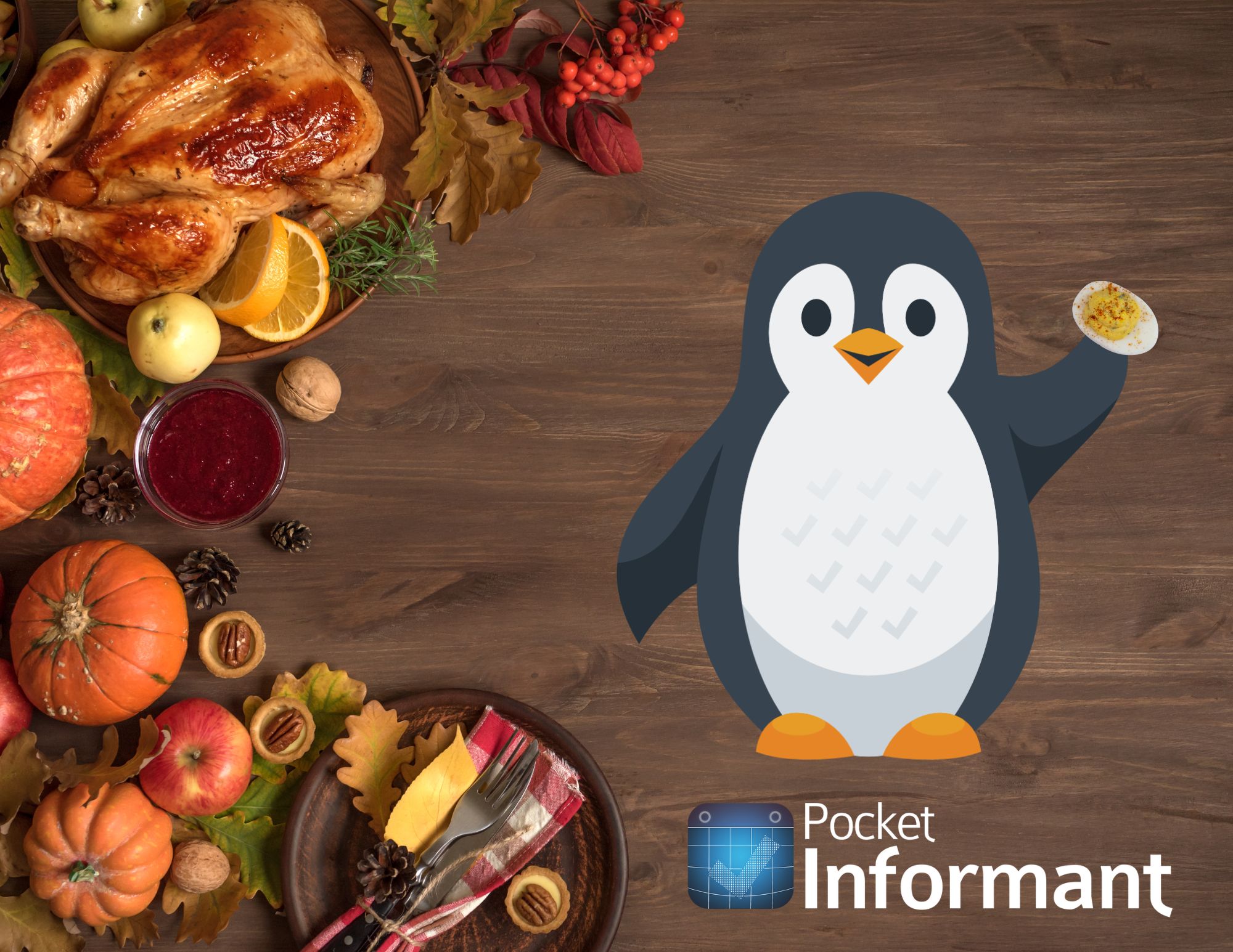

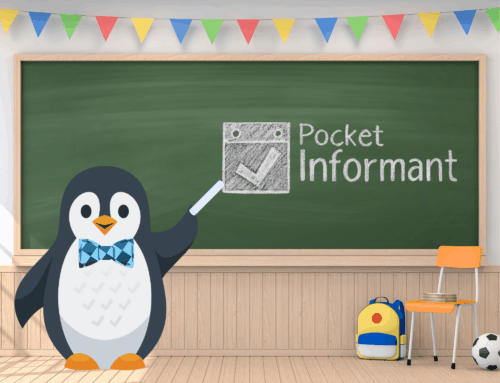
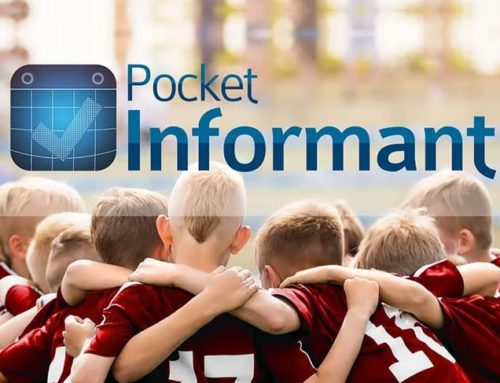

Leave A Comment
You must be logged in to post a comment.